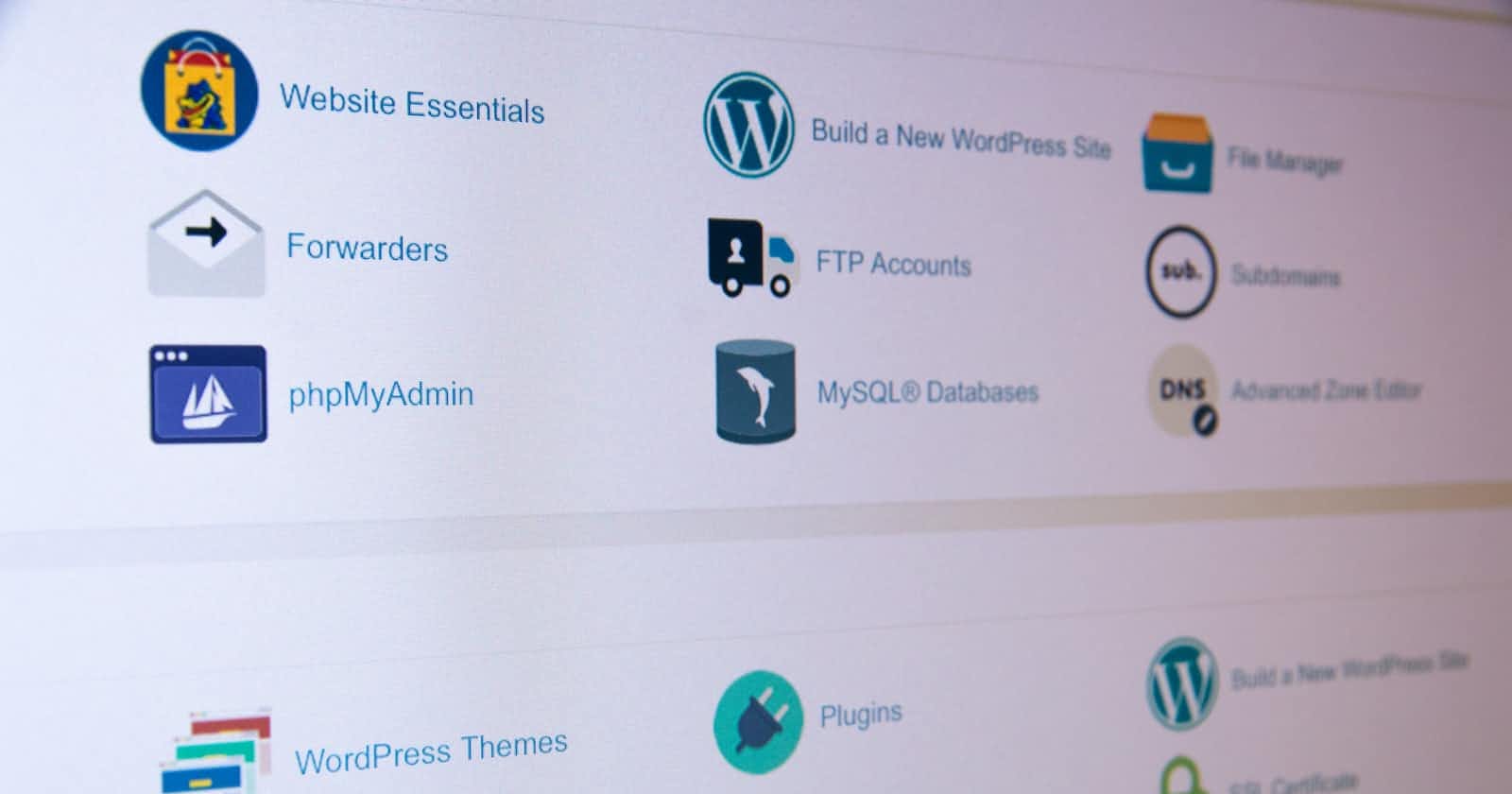Create Your First SQL Project: Adding a Customer Table to an E-Commerce Database
Table of contents
No headings in the article.
Resources:
MySQL documentation on CREATE TABLE statement (dev.mysql.com/doc/refman/8.0/en/create-tabl..)
MySQL documentation on INSERT statement (dev.mysql.com/doc/refman/8.0/en/insert.html)
Guide:
Connect to the database using MySQL Workbench and select the appropriate schema.
Create a new table named "customers" with the following columns:
customer_id (primary key, auto-increment)
first_name (varchar(255))
last_name (varchar(255))
email (varchar(255))
password (varchar(255))
address (varchar(255))
city (varchar(255))
state (varchar(255))
zip_code (varchar(255))
Use the following SQL statement:
CREATE TABLE customers ( customer_id INT AUTO_INCREMENT PRIMARY KEY, first_name VARCHAR(255), last_name VARCHAR(255), email VARCHAR(255), password VARCHAR(255), address VARCHAR(255), city VARCHAR(255), state VARCHAR(255), zip_code VARCHAR(255) );
- Insert sample data into the customers table using the INSERT statement. For example:
INSERT INTO customers (first_name, last_name, email, password, address, city, state, zip_code) VALUES ('John', 'Doe', 'johndoe@example.com', 'password123', '123 Main St', 'New York', 'NY', '10001');
- Test the table by querying it using the SELECT statement. For example:
SELECT * FROM customers;
- Once the table is working correctly, commit the changes to the database.
Congratulations, you have successfully added a customer table to the e-commerce database!